Now we need to active the New PDF Reader.
1. Open your Mozilla Firefox 15.
2. Type "about:config" in the address bar and Click "Enter".
3.Click on "I'll be careful, I Promise".
4. Type "PDF" in the search box and start search.
5.Find "pdfjs.disabled". Double click on "pdfjs.disabled" then you will get custom settings, "true" become "false".
At last, restart the Firefox, and have a try with a online pdf file.

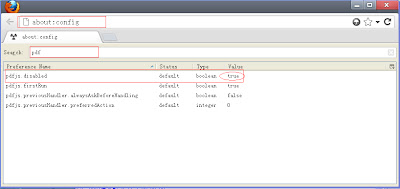
This is very helpful. It clarifies things for me. I was searching on line when I come across this form used it and it worked. You might want to try.
ReplyDeletepdf digital signature